ChatGPT
CRM Designed
for AutoGlass Shops
Automating tasks that would otherwise require manual action
Greets and engages your leads
Collects the autoglass they needmenu, plus their car information.
Generates a quote using machine learning model and your data.
Asks lead for reservation after quote is giving
Books them on your calendar
Contact Us
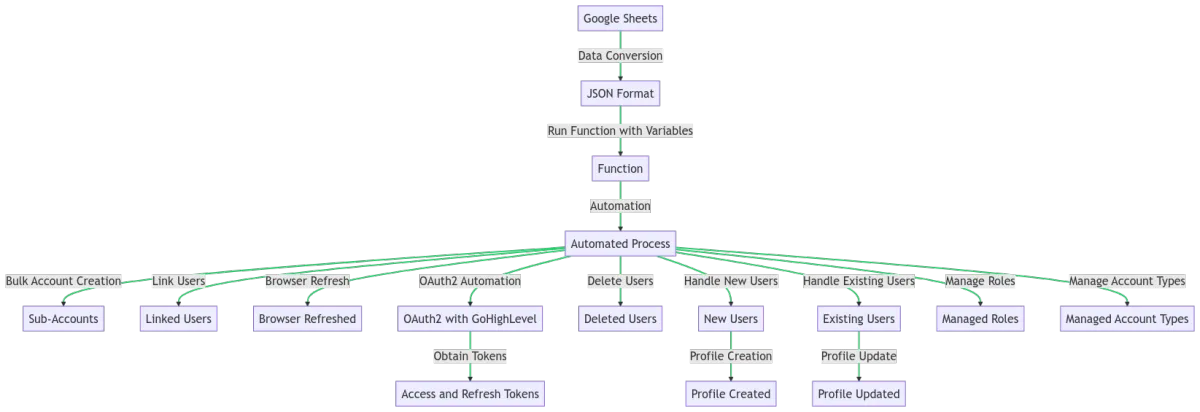
GoHighLevel Bulk Account & Users Creation and User Addition: A Walkthrough
"Efficiency in technology is about bulk actions and automation. With the right tools, you can turn complex processes into simple tasks." - Dreams API
Introduction:
Thank you for watching this video! Today, we delve into the world of bulk account creation and adding users to these accounts, using data from Google Sheets that we convert into JSON.

The Creation Process
We are going to create accounts, passing variables such as "create location" and "users" among others. This allows us to query the database to get the necessary data, then process this data to see the results.
While this demonstration is manual, keep in mind that it can be done programmatically, based on specific actions or time intervals.
Waiting for Process Completion
After initiating the process, there's a bit of a waiting period for everything to process. Refreshing the browser periodically will show the created sub-accounts and attached users.
What's Happening Behind the Scenes?
Here's what the process entails. We take the JSON data converted from Google Sheets to generate the accounts. We do the same for the users, who are subsequently attached to the accounts with appropriate permissions.
This process involves automating the OAuth2 with GoHighLevel to authorize access and refresh tokens.
Handy Functions
We have a function that allows us to delete users in the sub-accounts we created. Why? Because deleting a sub-account does not automatically delete its associated users.
New and Existing Users
First-time run? We create the user. But if a user already exists, the user is added to the database and the sub-account in GoHighLevel. The user's role (user or admin) can be programmatically adjusted on creation or updated later.
Deleting Sub-Accounts
Here, we delete the sub-accounts created, checking if these sub-accounts exist and deleting them if they do. We also take care to delete the users associated with these sub-accounts.
Re-creation
After deletion, we can recreate these sub-accounts with their associated users. This process can handle a high volume of sub-accounts and allows for flexibility in assigning permissions to users.
Conclusion
And there you have it! Bulk sub-account creations and user additions in GoHighLevel, automated using APIs. We can also integrate webhooks to automate this process from inside GoHighLevel and listen for these webhook events to initiate these functions.
Other resources to help you get started with blogging
What is Dreams API's primary focus?
Dreams API focuses on HighLevel workflow and ChatGPT API integrations, helping businesses streamline customer conversations and offer personalized experiences through the use of Xano functions, machine learning, and automation.
What platforms does Dreams API integrate with?
Dreams API works with platforms such as Xano, GoHighLevel APIs, BossDeal, and others.
How does Dreams API handle customer conversations?
We leverage the ChatGPT large language model to carry on seamless conversations between customers and businesses. Historical conversations are saved and sent with requests, ensuring continuity in the interaction.
What are the challenges of using Dreams API's services?
Some challenges include extracting entities consistently from messages and returning a price generated by a machine learning model based on historical data.
How does the Xano function work?
Xano functions retrieve information from the database and determine the next step in the process based on whether a customer is a first-time or repeated contact.
What is the pricing model for Dreams API's services?
We suggest a tiered pricing model based on the number of API requests, level of support, or specific features your customers need. More details can be provided upon inquiry.How can I get in touch with Dreams API for more information?
The Standard
MONTHLY SUBSCRIPTION
$549
Command Your Conversations from One Screen
SMS, GMB, Facebook, Instagram,
Integration with Calendar, Automated Appointment Reminders, Auto Missed Call Back
Access to over 200+ Funnels, Website, and Email Templates
Post at Once to GMB, Facebook, Instagram, Twitter, and LinkedIn
Blog, Forms, Surveys
Workflows to automate your business task, and so much more
Our Secret Sauce Using Google's Dialogflow CX to engage, provide price quotes, and book your leads into your customers.
The Standard
MONTHLY SUBSCRIPTION
$549
Command Your Conversations from One Screen
SMS, GMB, Facebook, Instagram,
Integration with Calendar, Automated Appointment Reminders, Auto Missed Call Back
Access to over 200+ Funnels, Website, and Email Templates
Post at Once to GMB, Facebook, Instagram, Twitter, and LinkedIn
Blog, Forms, Surveys
Workflows to automate your business task, and so much more
Our Secret Sauce Using Google's Dialogflow CX to engage, provide price quotes, and book your leads into your customers.
Get In Touch
Address
15612 E 96th Way Commerce City
Assistance Hours
from Monday to Friday, the earliest appointments we have is at 9 am and latest is at 4:30 pm. On Saturday from 10 am to 1:30 pm
Phone Number:








